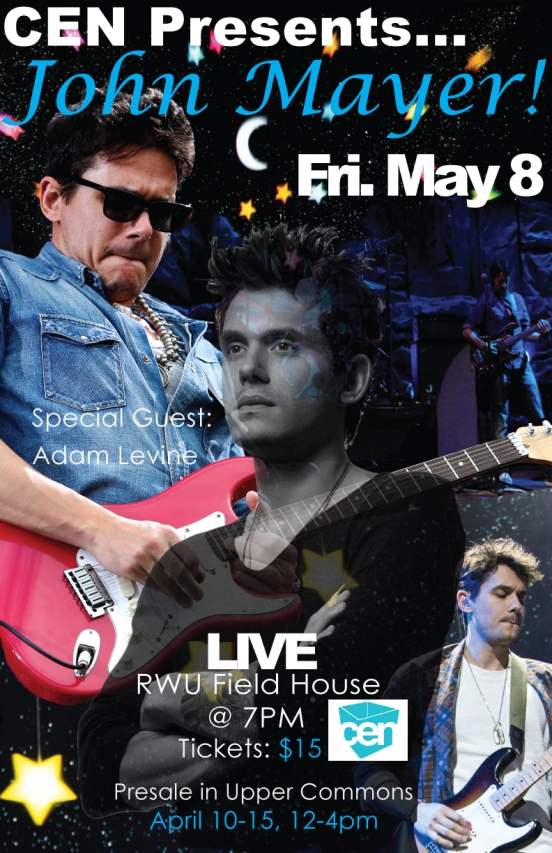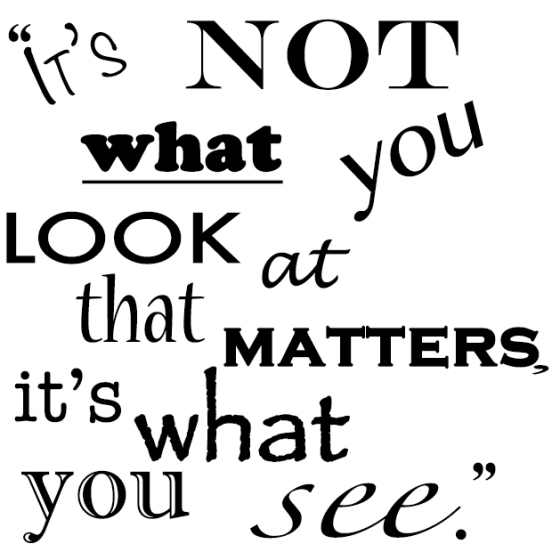I chose to do my movie on the idea of Self-love because I think it is a very important lesson girls should learn, especially in the world we live in today. Self-love was something I struggled with a lot and I wanted to make a story talking about how the media is the reason why this is something that is so hard to learn.
I chose these specific pictures because I felt they showed why girls hate their bodies, what the media does to women, and why women should love themselves. Each of these pictures go perfectly with the message I was trying to get out to viewers. It was easier to get the message out by using pictures with quotes on them because it clearly showed the point of the picture and its purpose.
I chose this music because I wanted a soft and slow tone that made the message powerful, but did not over take the movie. Also, I wanted it to be easy to understand and hear me clearly without the music being distracted.
I really enjoyed making this movie because the main point of the story is something that is very important to me and I am glad I got to get it out to the public. Even though I know people are most likely not going to see this, I wanted to make a personal video that could help girls and make them love themselves. This is something that is very difficult to overcome so I wanted to show girls what is wrong with the media and society, and why you should love yourself.
The only part that I had trouble with was learning how to use Garage Band. After I finally knew how to work it, I was happy with the outcome because I felt that the music made my video come alive and truly enhanced it.